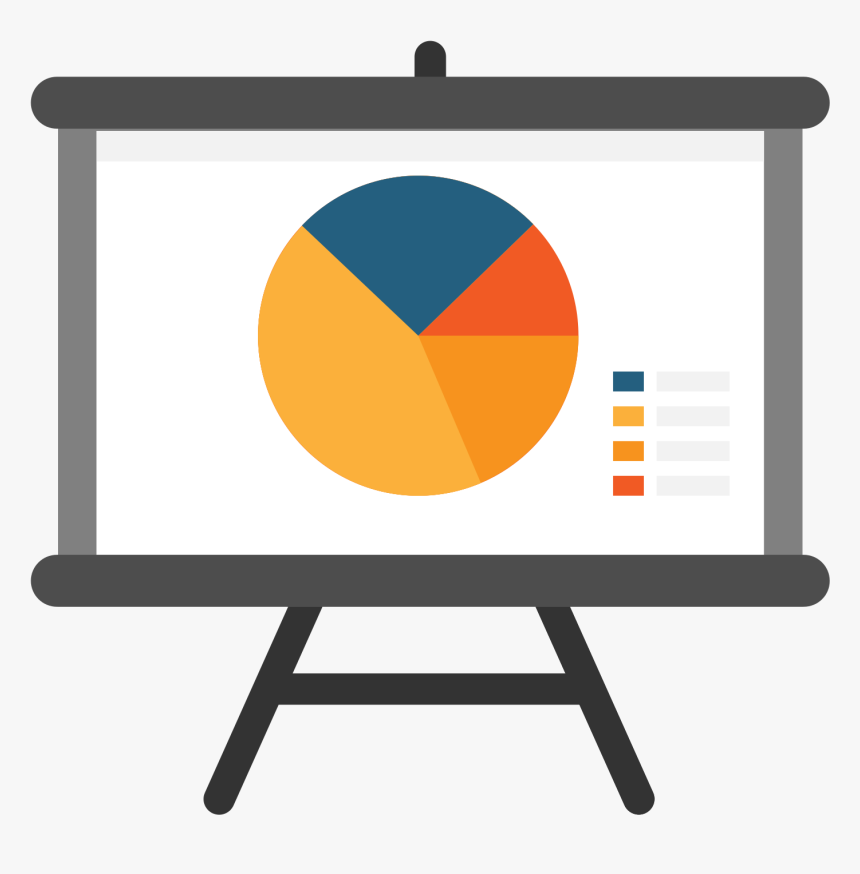Poster Guidelines & Judging Criteria
Poster Presentations
The UC Global Health Institute invites accepted submitters to submit their posters in a PowerPoint format for UC Global Health Day’s virtual poster presentation.
Submissions are open only to those who were accepted through the original review process in February 2020.
GENERAL SUBMISSION INFORMATION
- Limit of 5 slides per PowerPoint presentation
- Include the same content that would be presented on a physical poster presented at the conference.
- Optional: audio file to accompany slides embedded in PowerPoint—up to three minute recording. (instructions below).
- All submitted presentations will be automatically entered in our Poster Contest to recognize and award the top poster in each designated track.
Poster Contest Guidelines
- Nine “Best Poster” prizes ($300 Amazon gift card) will be awarded for the top poster in each track.
- The poster with the most engagement across all tracks (via survey votes on UC Global Health Day) will receive a “Public Engagement Award” ($300 Amazon gift card).
- Entries submitted after Wednesday, April 22nd 2020 will not be reviewed.
- Entries must be an original work created solely by the main poster submitter with help from mentor(s).
- Entries will be judged on the content, clarity of communication, and the quality of the visual display of information on the slides. A panel of UCGHI Board Members will judge the posters.
- Selected winners will be notified no later than Saturday, May 9, 2020.
- Prizes will be awarded directly to winners.
Judging Criteria
Scientific and Public Health Significance
- Does the submission identify prominent global health issues?
- Are the outcomes, conclusions and implications of the research clearly communicated?
- Does the research demonstrate broader societal impact?
Innovation
- To what extent does the submission demonstrate innovative research?
- Does this research have the potential make a novel contribution to the overall field?
Clarity and Visual Appeal
- Does the submission clearly communicate its intended message?
- Are the components of the poster organized in a logical flow?
- Is the presentation free of jargon and accessible to a cross-disciplinary audience?
- Is there a good balance of visuals, text and white space?
- How well does the submission engage the audience?
Important Dates
- Friday, March 27th: Catalyst Portal Opens for PowerPoint Poster Submissions
- Wednesday, April 22nd: Deadline for Submissions
- Monday, April 27th: Posters will go live on the UCGHI website
- Saturday, May 2nd: Virtual UC Global Health Day
POSTER ENTRY INFORMATION
Tracks:
- Diseases
- Engineering and Technology
- Health Economics, Inequality, and Globalization
- Health Policy, Advocacy, and Diplomacy
- Program Design and Innovation
- Mental Health / Psychology
- One Health
- Planetary Health
- Women’s Health, Gender, and Empowerment
UPLOADING YOUR POSTER
You can create your poster (with a Mac or a PC) using Microsoft PowerPoint. The file size may not exceed 100MB.
Poster Design
- Focus of attention: The focus of attention must be on the subject content. If the design overshadows the subject matter, the message is likely to be lost.
- Size and selection of visuals: Larger visuals attract more attention. Visuals not relevant to the content will distract the viewer.
- Density of visuals and text: Too many visuals and text in a small space decreases readers’ attention, because each object is in competition with the others. Generally, a maximum length of 50-75 words per figure label results in a higher probability of people reading it.
- Ability to read text: Letters should be large so that they can easily be read. Letters should be easily read (avoid extravagant fonts).
- Use a consistent layout with heading and subheading font and size standardized
- Use bulleted lists to facilitate reading
- Relate the content of the text to the picture it describes
- Reduce competing stimuli—Avoid placing a large number of labels and visuals next to one another
Poster Layout
For this virtual conference, presenters have the option to split their research poster presentation into 5 slides for easy viewing.
- Poster title and author information
- Abstract
- Methodology
- Results/major findings
- Conclusion
UCGHI Virtual Poster Presentation PowerPoint Template
Adding Audio - OPTIONAL
Poster presenters have the option to add audio to their PowerPoint presentations on the title slide and embed audio within the same file.
- Microsoft PowerPoint Training: Add and Record Audio
- Short (3:23) video demonstration with transcript
- Steps for adding audio in PowerPoint
1. Select “Insert” at top, select “Audio” at far right.
2. Select how you’d like to add audio:
- Audio on My PC – Insert an audio file already on your PC.
- Record Audio – Record audio from a microphone attached to your computer.
- Type in a name for your audio file, select Record, and then speak.
- Important: Your device must have a microphone enabled in order to record audio.
- To review your recording, select Stop and then select Play.
- Select Record to re-record your clip, or select OK if you’re satisfied.
- To move your clip, select and drag the audio icon to where you want it on the slide.
- Voice Memo recording upload video demonstration into PowerPoint
- More audio upload resources available here.